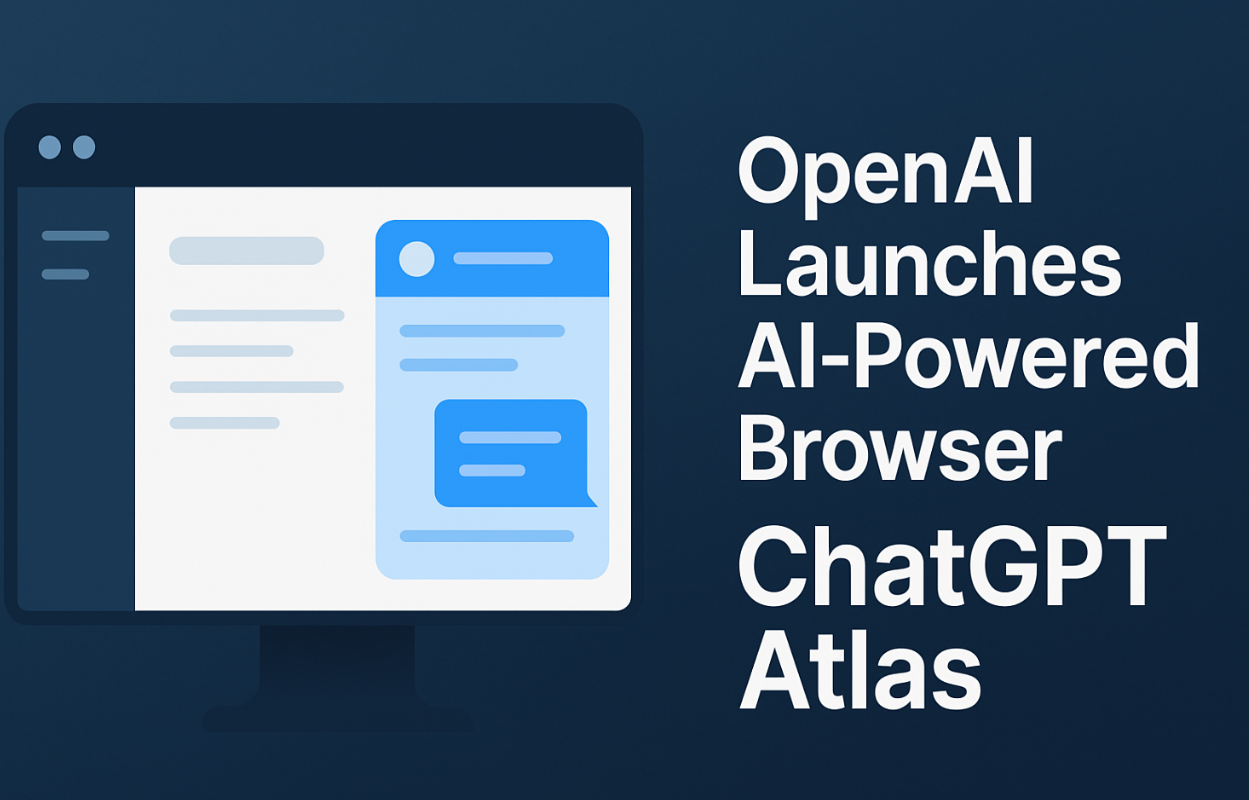On 21 October 2025, OpenAI formally introduced ChatGPT Atlas, its new AI-powered web browser designed to integrate the popular chatbot ChatGPT deeply into the user’s online workflow. With the browser’s core mission to challenge legacy players such as Google Chrome and to redefine how users search, browse and complete tasks online, CISOs must understand both the potential security implications and strategic considerations for their organisations.
What is ChatGPT Atlas?
ChatGPT Atlas is a browser built on Chromium that tightly integrates ChatGPT into the web-experience. Key features include:
- A persistent ChatGPT sidebar that understands the webpage you are on and allows conversational interaction with it (rather than copying/pasting content).
- An “Agent Mode” (initially in preview for Plus/Pro users) where the AI can perform multi-step tasks for the user — open tabs, fill forms, carry workflow tasks.
- Memory and context features: the browser can remember previous sessions, visited sites and browsing history to personalise responses (opt-in) while retaining privacy controls.
- A rollout starting on macOS, with support for Windows, iOS, Android planned.
Why it matters for security leadership
For CISOs, the launch of Atlas is more than just a new browser: it signals a shift in how web access, data flows and user interactions converge with AI assistants. Consider these implications:
1. A new client-side attack surface
With ChatGPT permanently embedded in the browser environment, there’s a new layer to secure: the agent, its context memory, and the interplay with browser tabs and web pages. Agents executing actions mean a mis-integration could lead to automated workflows being exploited.
2. Data context, memory & user profiling
The “browser memory” feature means browsing behaviour, tab histories and user interactions may be captured (albeit opt-in) and used for personalization. For organisations this raises questions around data governance, auditability and user segmentation.
3. Automation of web tasks
Agent Mode enables the AI to take actions on the user’s behalf. Malicious actors might attempt to subvert such agents, orchestrating workflows that look benign but exfiltrate data or trigger actions without users realising.
4. Competitive disruption & vendor positioning
OpenAI is clearly aiming to undermine Chrome’s dominance and reimagine how users find information — and in so doing, where security tooling and visibility must adapt.
5. Privacy, policy and compliance concerns
Given the browser’s memory and AI-assistant capabilities, policy frameworks must account for how browsing data is used, what agent actions are authorised, and how consent is managed. For enterprise deployments, default controls and audit trails become critical.
Recommended actions for CISOs
Here’s a suggested roadmap:
- Assess current web access controls: Review how browsers are managed, what extensions and plugins are allowed, and whether controls exist for AI-assistant features.
- Define an “AI-browser policy”: Establish governance around browsers with embedded AI—what agents are permitted, what workflows they may perform, how memory/context features should be handled.
- Update threat modelling and data flow maps: Incorporate the AI-embedded browser as an asset. Map how ChatGPT Atlas interacts with web pages, data, credentials, APIs, and how an adversary could exploit it.
- Train SOC and monitoring teams: Ensure detection rules account for anomalous agent-based behaviour, such as unusual tab automation, script movements, or agent-initiated tasks.
- Manage vendor risk and integrations: If Atlas is adopted by your organisation or users, assess how it fits into your browser fleet, monitoring tooling, endpoint protection and identity controls.
- Pilot and evaluate: Given the newness of the platform, run a controlled pilot—monitor how agents behave, how user context is managed and how the browser integrates into enterprise infrastructure.
Key questions for board and leadership
- Do we have visibility into which browsers and browser-agents are used within our environment?
- Have we updated our controls and policy to address AI assistants embedded in client applications?
- What is our control model for browsing memory, context storage and agent-based automation?
- How will adoption of new AI-browser platforms affect our visibility, logging, and incident response workflows?
- Are we preparing to respond if adversaries use similar agentic browsers or hijack them to bypass legacy security controls?
Conclusion
The introduction of ChatGPT Atlas marks a significant inflection point in how web access and AI merge. For security leaders, it’s not just about a new browser—it’s about new workflows, new interaction surfaces and new risks that come from embedding AI agents in everyday productivity tools. Organisations that prepare now—by governing usage, updating visibility and refining policy—will be better positioned to maintain control in this new era of browsing-plus-assistant.